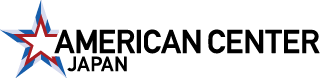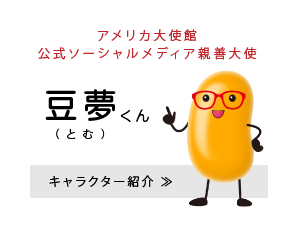高校教員対象EducationUSAオンラインセミナー「 Common Application(共通願書)」
(English follows Japanese.)
Common Applicationオンラインセミナーの参加登録、ありがとうございました。続いて、以下の方法でWebexの登録をお願いいたします。
Common Applicationオンラインセミナーの参加には、通常の参加登録に加えて、以下のWebex の「Registration link」からも登録が必要です。登録はごく簡単で、1~2分ほどでできます。登録方法については、以下をご覧ください。
パソコンでご参加の方:
- 上記の「Registration link」をクリック
- 次画面で「Register」をクリック
- ボックスに必要事項を入力し(*は必須入力)、Submitをクリック
- 次画面で「Done」をクリック
- 入力したメールアドレスに、登録完了のWebexからメールが届きます。
イベント当日は、受け取ったメールの “Click here to join the online event” のリンクをクリックし、お名前とメールアドレスを入力し、” Join Now “をクリックすると、オンラインセミナーに参加できます。
スマホ・タブレットでご参加の方:
- 上記の「Registration link」をクリック
- 次画面で「Register」をクリック
- ボックスに必要事項を入力(*は必須入力)し、Submitをクリック
- 次画面で「Done」をクリック
- 登録したメールアドレスに、登録完了のメールが届きます
- Cisco Webex Meetingsのアプリをスマホにダウンロード し、お名前とEメールを入力
当日は、受け取った登録完了メールの“Click here to join the online event” のリンクをクリックし、「ミーティングに参加」してください。お名前とメールアドレスを入力し、ミーティング番号は、メールに記載されているEvent number の731 641 986を入力してください。
高校教員対象EducationUSAオンラインセミナー「 Common Application(共通願書)」の詳細は、こちらのリンクをご覧ください。
Thank you for signing up for the Common Application online seminar. Please follow the instructions below to fill in the Webex form.
To sign-up for the Common Application online seminar, please fill in the Webex registration form below in addition to the regular online form. It will take 1-2 minutes to complete. Please follow the following instructions.
For PC users:
Registration link
1. Click on “Registration link” above.
2. Click on “Registration.”
3. Fill in the box (* indicates required fields) and click on “Submit.”
4. Click on “Done.”
5. You will receive an email from Webex with details.
On the day of the event, click on “Click here to join the online event.” Type in your name and email address, click on ”Join Now,“ and you will be able to attend the online seminar.
For smartphone or tablet users:
Registration link
1. Click on “Registration link” above.
2. Click on “Registration.”
3. Fill in the box (* indicates required fields) and click on “Submit.”
4. Click on “Done.”
5. You will receive an email from Webex with details.
6. Download the app “Cisco Webex Meeting” on your smartphone or tablet.
7. Type in your name and email.
On the day of the event, click on “Click here to join the online event.” Type in your name and email. For the meeting (or event) number, type in 731 641 986. You will be able to attend the online seminar.
For the event information, please refer to this website.